User Guide
Introduction
Data validation is a key component of openBIM® workflows. The IFC Validation Services allows users to check the validity of their IFC models against the IFC standard.
Using the Validation Service
Logging In
Upon first visiting the site, you will need to authenticate with your user name and password.
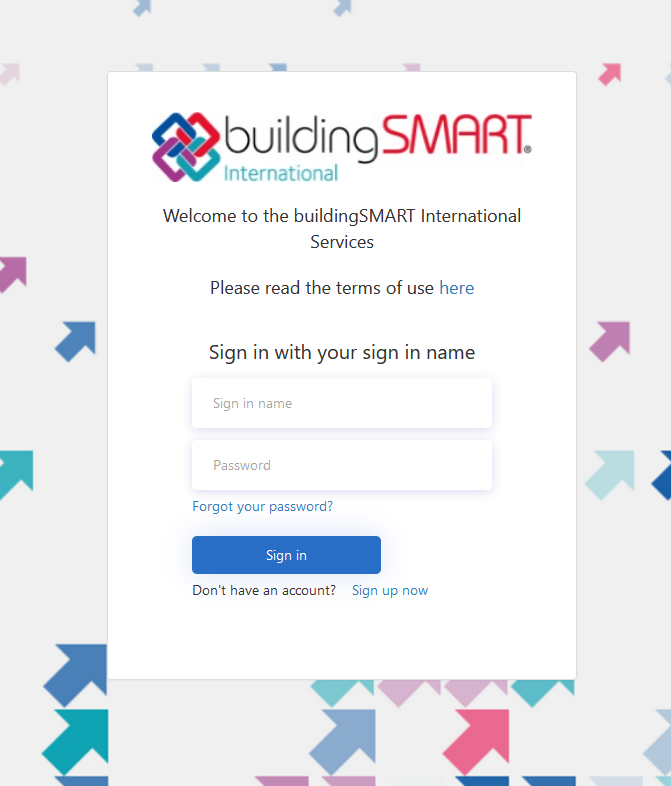
You can create a new account if you don’t have one already by following the Sign up now link.
Note
Your usage of the Validation Service is subject to the Terms of Service.
File upload
Note
At this time the service will only accept non-zipped STEP physical files having extension .ifc and no greater than 256 MB in size.
File processing
Results
Color codes and icons
Pass results are hidden by default but can be shown by clicking the checkbox in the upper-right corner:
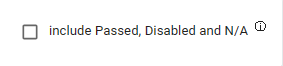
Understanding the validation process
Given an IFC file, the Validation Service provides a judgement of conformity against the IFC standard - including schema and specification
STEP Syntax
The first step in the validation process looks at the uploaded file to confirm that it is a valid STEP Physical File (SPF) in accordance with ISO 10303-21.
IFC Schema
Schema validation consists of two parts:
Schema Version
Schema Compliance
Schema Version
This check confirms that the schema identifier is one of the following:
IFC2X3IFC4IFC4X3_ADD2
Schema Compliance
The schema compliance checks the following aspects that are defined in the EXPRESS schema:
Entity attributes are correctly populated, correct number of attributes and correct type and cardinalities in case of aggregates
Inverse attributes are correctly populated and with the correct cardinalities
Entity-scoped
WHERErulesGlobal rules
This check also flags any entity types that are not included in a given schema version, or the instantiation of abstract entities.
For example: IfcAlignment entity is only valid for schema version IFC4X3_ADD2,
so it is not valid as part of a file with schema version IFC2X3.
Normative Checks
There are two categories of normative checks:
Implementer Agreements
Informal Propositions
Implementer Agreements
These are normative checks that have been ratified as official agreements amongst software implementers.
Informal Propositions
These are normative checks that have not been ratified as implementer agreements, but are still considered mandatory for a file to be considered valid.
Additional, Non-normative Checks
Industry Practices
This step involves checking the IFC file against common practices and sensible defaults. None of these checks render the IFC file invalid. Therefore, any issues identified result in warnings rather than errors.
buildingSMART Data Dictionary (bSDD) Compliance
Note
bSDD Checks are temporarily disabled as of v0.6.6.